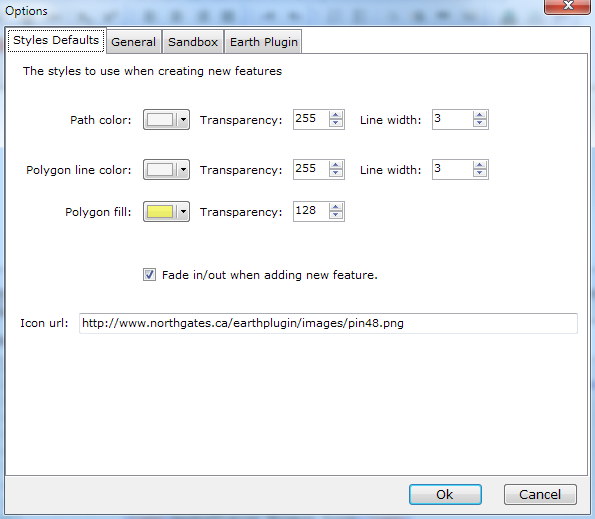You can access these options from the menu Tools » Options.
The settings below will be used when creating new features. For example, creating a new Placemark will use the Icon url.
One thing to note is the Icon url, it cannot point to a local icon file, it must be located on the Internet or Intranet (http, Https, ftp).
Also, if the Document/Folder (container) you are adding a new Path or Polygon to, and it has a styleUrl (Shared Style link), the Style below will be replaced by the container's Shared Style settings and no In-line Style will exist. If the container does not have a styleUrl, an In-line Style will be created according to the settings you specify here.